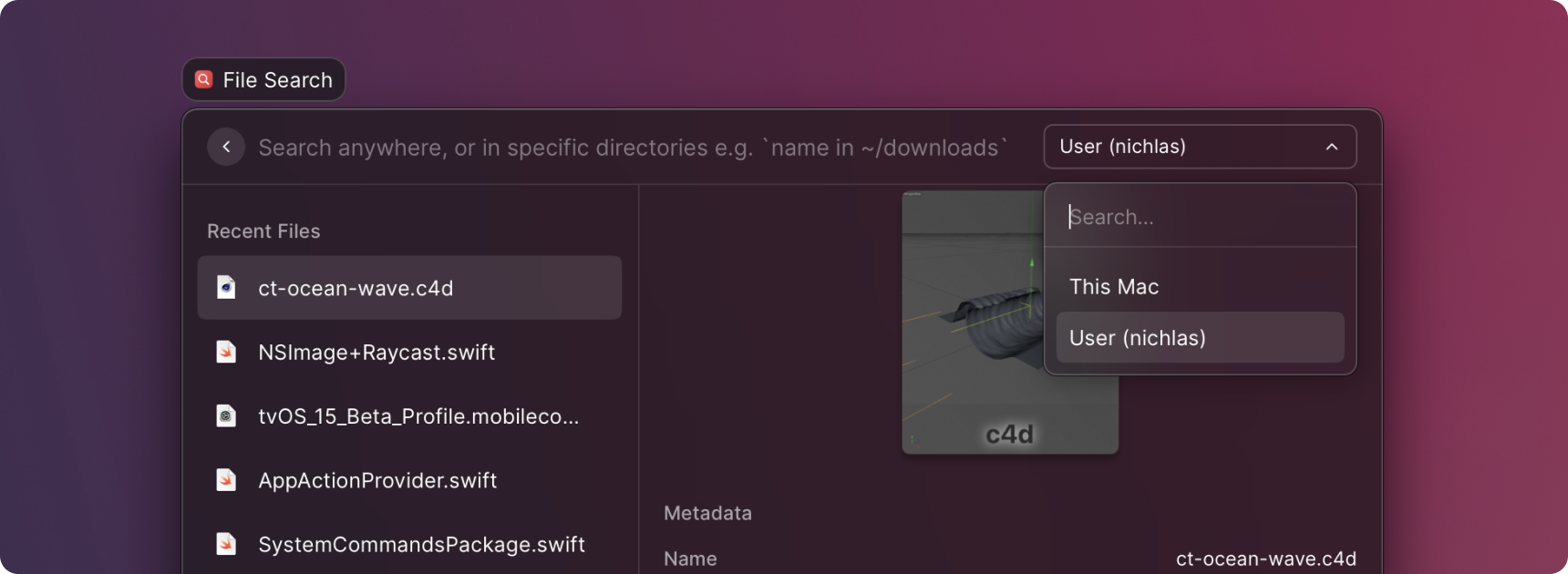🏪 Extension Store & API

We're super thrilled to announce our Store and API to build, share and discover extensions. This lets you tailor Raycast to your needs. During the beta phase, our community has already built more than 100 extensions that you can search and install via the new built-in Store command.
This is a huge step forward, making Raycast extendable and paving our way to become the platform for productivity tools. We can't wait to see what you will come up with 🤗
🧭 New Onboarding Experience
Take your Raycast experience to the next level through a series of onboarding tasks with the new Walkthrough command. Complete tasks, track your progress, and discover the full power of our action panel, features such as the Calculator, Calendar, and Window Management, and global hotkeys you might not have used before.

💎 Improvements
- Export Preferences & Data: Raycast backups can now be protected with a password.
- Improved ActionPanel updating performance
- You can now favorite commands that you develop locally
- Window Management: Added "Previous Desktop", "Next Desktop" and "Reasonable Size" commands.
- Reassigning previously used hotkeys for deleted extension commands
🐞 Fixes
- Fixed the Hacker News extension
- Support white spaces on "Create Extension" command's location
- Fixed disappearing script-commands when disabling them in Preferences
- Fixed an issue where action panel would get hidden when the list is reloaded
- Fixed an issue where huge clipboard text content was leading to a freeze