Emoji Picker Extension 🎉
Emoji Extension for Mac
Pick Emoji like a pro from any text area in Raycast. Quickly trigger the emoji picker by entering a : and continue typing to select exactly the emoji you want. Alternatively, use the standard system shortcuts ⌘⌃space or FnE to display the full emoji selector list. Go on, express yourself 😆 with the ultimate emoji extension for Mac computers!
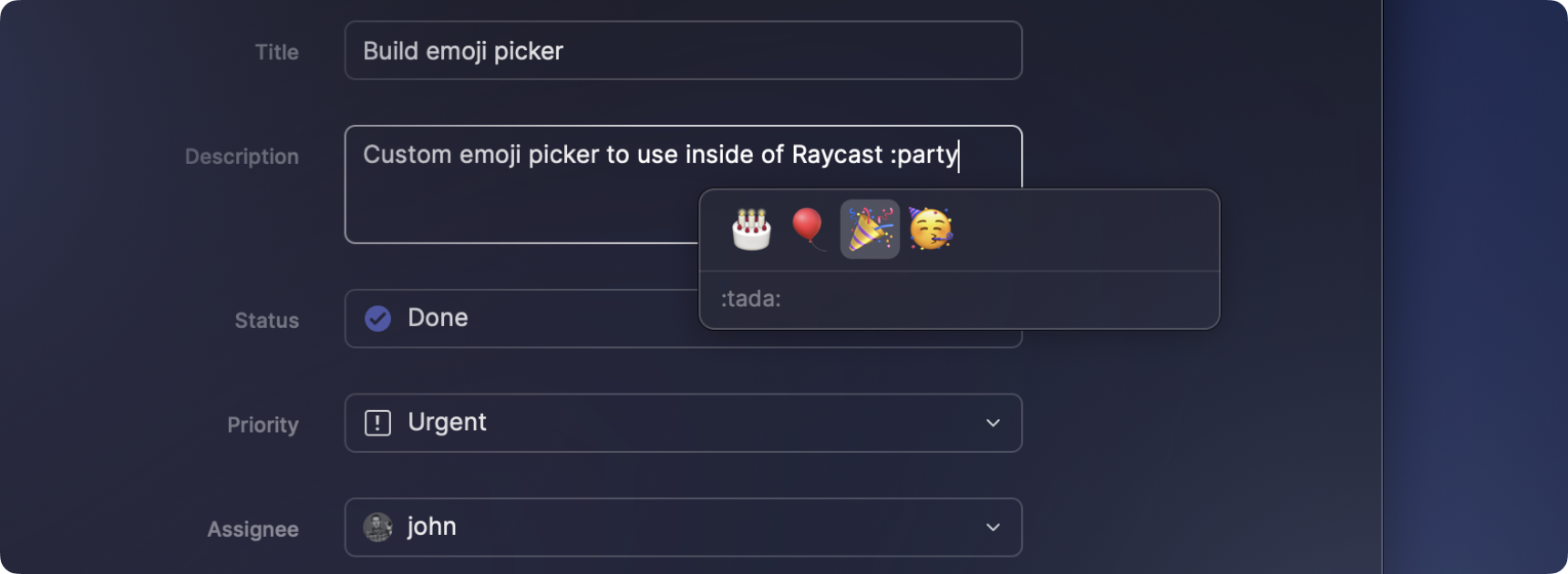
Features:
- Quick Access: Trigger the emoji keyboard extension instantly with
:or the standard ⌘⌃space shortcut. - Comprehensive Emoji Search: Find the perfect emoji with the built-in emoji searcher, making it easier to convey your emotions.
- Skin Tone Modifiers: Easily select your preferred skin tone for a more personalized experience.
- Unicode Support: Access a wide range of emojis, symbols, and special characters through unicode support.
- Compatibility: Works seamlessly across all text areas in Raycast and integrates with your favorite apps like Gmail, GitHub.com, and more.
How to Use Emoji on Keyboard:
- Invoke the Picker: Type
:in any text area in Raycast or use the shortcut ⌘⌃space. - Search and Select: Use the emoji searcher to find the desired emoji by typing keywords.
- Insert Emoji: Click on the emoji to insert it into your text area.
New Enhancements:
- App Running Indicators: Apps in the root search now have a small indicator underneath their icon if they are running.
- My Schedule & Google Extension: Adds the ability to override which web browser Google services will open to. Head over to the extension preferences to change the browser.
Improvements:
- Preferences: Added new theme icons in preferences.
- Clipboard History: Paste to the active app is now the default action, with simplified additional info about copied items.
- Store: Extensions now load faster when you scroll, with better placeholders and an option to let Raycast automatically fix permissions if store extensions cannot be installed.
- File Search: Now compatible with the latest OneDrive client and any other cloud service using the new FileProvider extension in macOS Monterey.
- Snippets: Adds a preference to disable injection for specific applications.
Bug Fixes:
- Shortcuts: Special characters or foreign symbols in names now work as expected.
- Clipboard History: Images are not duplicated anymore when copied for the second time.
- File Search: Fixes double-slash prefix in some file paths.
- Clipboard History / Snippets: Now use the standard paste shortcut ⌘V in Emacs app.
- Text Area: Fixes line spacing when inserting tall glyphs such as emoji.
More Capabilities:
- Markdown and Plain Text Support: Insert emojis seamlessly into markdown documents and plain text files.
- JSON and Syntax Highlighting: Supports emoji use in JSON files and other code with syntax highlighting.
- Cross-Platform Compatibility: While optimized for macOS, our emoji picker also supports use in Linux systems and various web browsers like Chrome.
Quick Tip: Emoji Picker
How we built the best emoji picker 🤖
FAQs
What is the Raycast Emoji Picker extension?
The Raycast Emoji Picker is a powerful emoji extension for Mac computers that allows you to quickly and easily insert emojis from any text area in Raycast. It provides a seamless way to express yourself with a wide range of emojis and symbols.
How do you get the emoji keyboard in Raycast?
To access the emoji keyboard extension in Raycast, simply type : in any text area, and the emoji picker will appear. You can also use the standard system shortcuts ⌘⌃space or FnE to display the full emoji selector list.
How to use emoji on keyboard with Raycast?
To use emojis on your keyboard with Raycast: * Type : or use the shortcut ⌘⌃space.
- Start typing to search for the desired emoji.
- Click on the emoji to insert it into your text area.
Can I customize skin tones for emojis?
Yes, the Raycast Emoji Picker allows you to select and customize skin tones for emojis, making it easy to personalize your emoji usage.
Is the Raycast Emoji Picker compatible with other applications?
Yes, the Raycast Emoji Picker works seamlessly with various applications, including Gmail, GitHub.com, and more. It integrates smoothly across all text areas in Raycast.
Does the Emoji Picker support Unicode characters?
Yes, the Raycast Emoji Picker supports Unicode characters, allowing you to access a wide range of emojis, symbols, and special characters.
Can I use the Raycast Emoji Picker on other operating systems?
While the Raycast Emoji Picker is optimized for macOS, it also supports use in Linux systems and various web browsers like Chrome through the Raycast app.
How do I fix permissions if store extensions cannot be installed?
Raycast provides an option to automatically fix permissions if store extensions cannot be installed. You can enable this feature in the store settings.
What improvements have been made to the Emoji Picker?
Recent improvements include faster loading times for extensions, new theme icons in preferences, and compatibility updates for cloud services using the new FileProvider extension in macOS Monterey.
Where can I find more information or seek support?
For more information, support, or to submit feedback, you can visit the Raycast website, check out the documentation on GitHub.com, or reach out to our support team via the Raycast app.
Discover More Core Extensions to Boost Your Workflow
Raycast offers a suite of powerful core extensions designed to enhance your productivity and streamline your tasks. Explore the variety of tools available:
- Window Management: Effortlessly move and scale application windows, creating an optimized workspace that suits your needs.
- Text Expander Snippets: Write faster by storing and inserting frequently used text snippets, saving you time and reducing repetitive typing.
- File Search: Easily locate your documents and view recently opened files, making file management a breeze.
- Calculator: Solve complex math equations or convert time zones, units, and dates with a simple expression, right from your Raycast interface.
- Calendar: Get a quick overview of your schedule and never miss a meeting, helping you stay organized and on time.
- System Extension: Adjust volume, lock your screen, or show/hide apps with ease, giving you quick control over your Mac's essential functions.
- Quick Links Extension: Open frequently used paths, files, and URLs faster, keeping your most important resources at your fingertips.
- Clipboard History: Quickly find and use content that you copied earlier, keeping your workflow seamless and efficient.
