Raycast vs AlfredWhy are people choosing Raycast over Alfred?
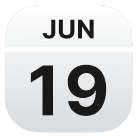









Thriving Extensions Ecosystem
With thousands of extensions in the Raycast Store, you’ll find seamless integrations for your favorite tools, from Apple Notes to Slack, Linear, GitHub, and everything else in between.
There's no need to tinker with Alfred Workflows – chances are, Raycast has already addressed your needs with polished, ready-to-use extensions.
Tip: Press ⌘K on this page to search for your favorite tool.
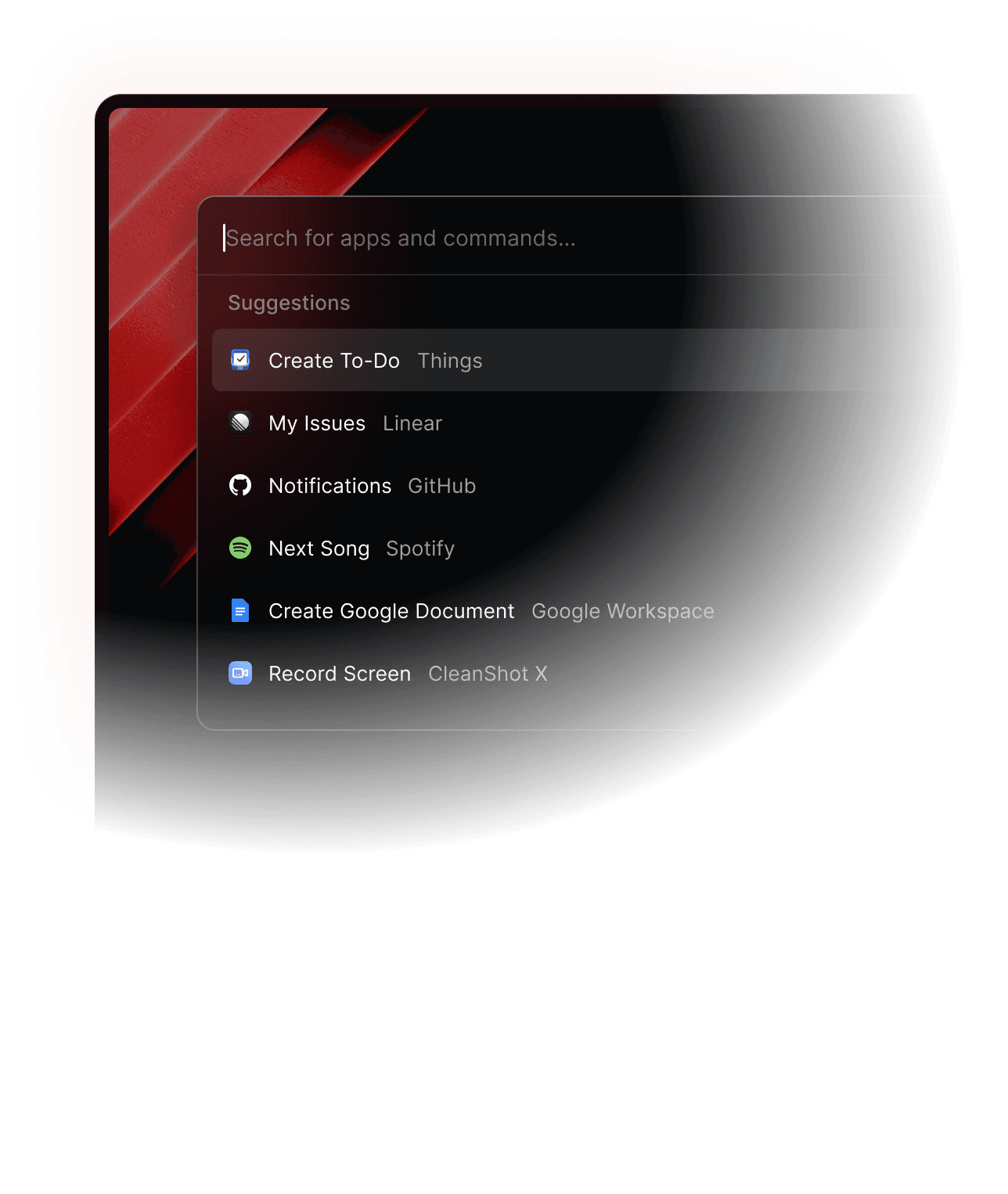

Modern and keyboard-friendly design
Raycast feels right at home on your Mac and is built with a keyboard-first approach that allows you to navigate the entire interface and use extensions without touching your mouse. You can perform any action with the standardized ⌘K Action menu, helping you stay in the flow.
You can assign keyboard shortcuts and aliases to everything in Raycast's root search – Commands, Apps, Scripts, Quicklinks and more – making it incredibly versatile.
In contrast, custom shortcuts are available only for Alfred's Workflows, a Powerpack feature that isn't included in the free version.
AI Native
AI where it’s most useful — on your OS, always at your fingertips. Use file attachments in AI Chat to give more context and choose from a range of models like GPT-4o and Claude 3.5 Sonnet — all within a single subscription.
Automate your routine tasks with out-of-the-box AI Commands such as “Improve Writing”, “Explain Code”, and “Summarize Webpage”, or create and share new ones to suit your needs.
For lightning-fast assistance, Quick AI provides near instant answers for one-off questions throughout your day.
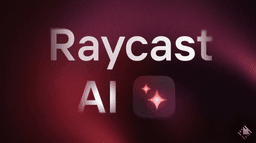 Video: 5 ways to use Raycast AI in 2024
Video: 5 ways to use Raycast AI in 2024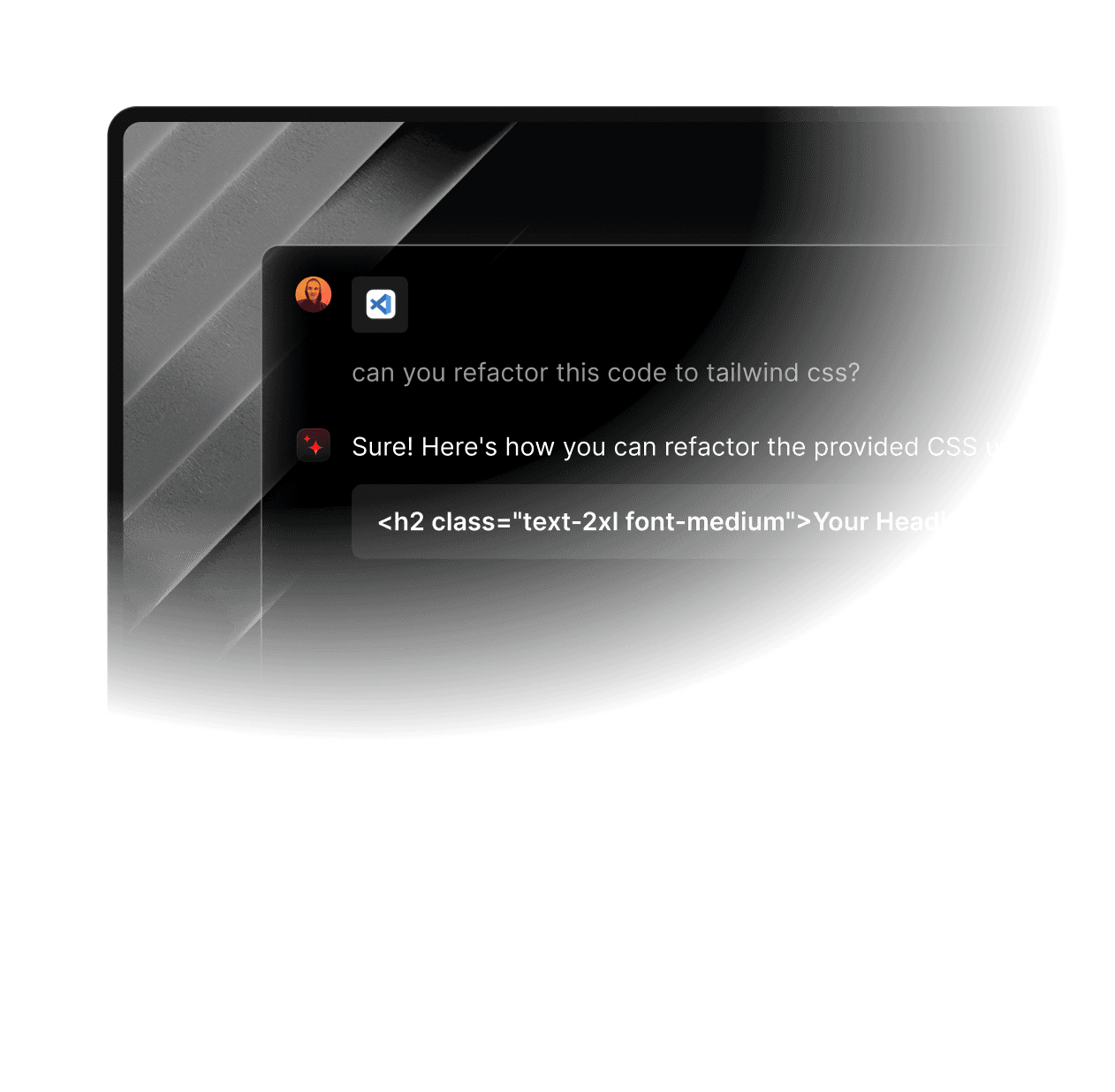
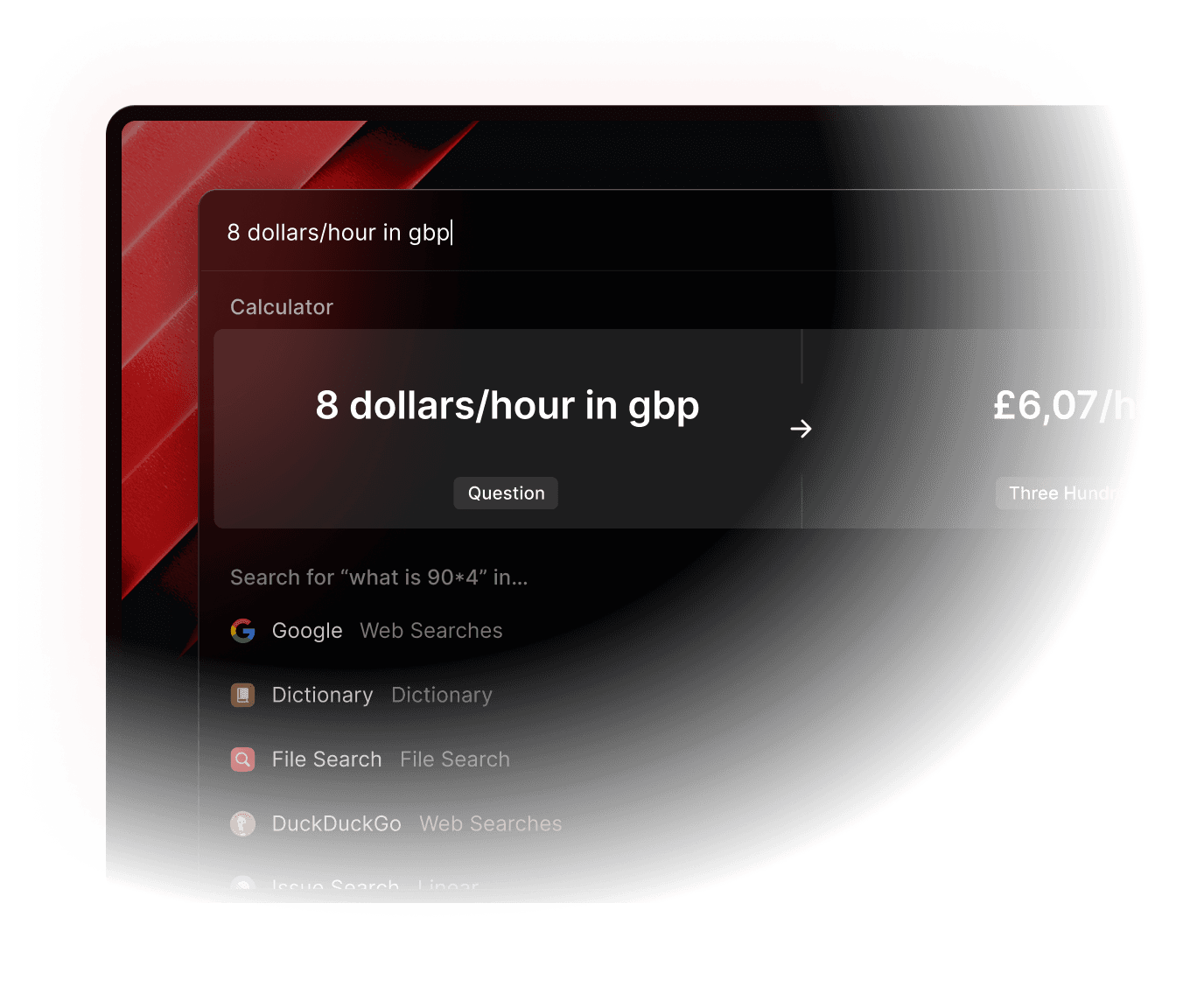
Calculate anything
Raycast solves your complex math expressions and supports time zones, unit conversions, dates, and currency – including crypto. The best thing is, it understands your natural language!
Simply type an expression to solve equations or perform conversions. You can then copy the answer to your clipboard, and carry on with what you were doing before.
Alfred's built-in calculator, on the other hand, is limited to handling only simple math operations.
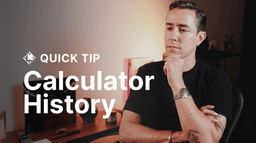 Video: Let's go over the Raycast Calculator 🧮
Video: Let's go over the Raycast Calculator 🧮Manage Windows
Effortlessly resize and reorganize your windows, and even move them across displays. Seamlessly use your existing hotkeys from apps like Rectangle or Magnet.
Pro subscribers can create custom commands and design multi-monitor window layouts, all accessible with a single hotkey.
 Video: Full Guide to Window Management in Raycast
Video: Full Guide to Window Management in Raycast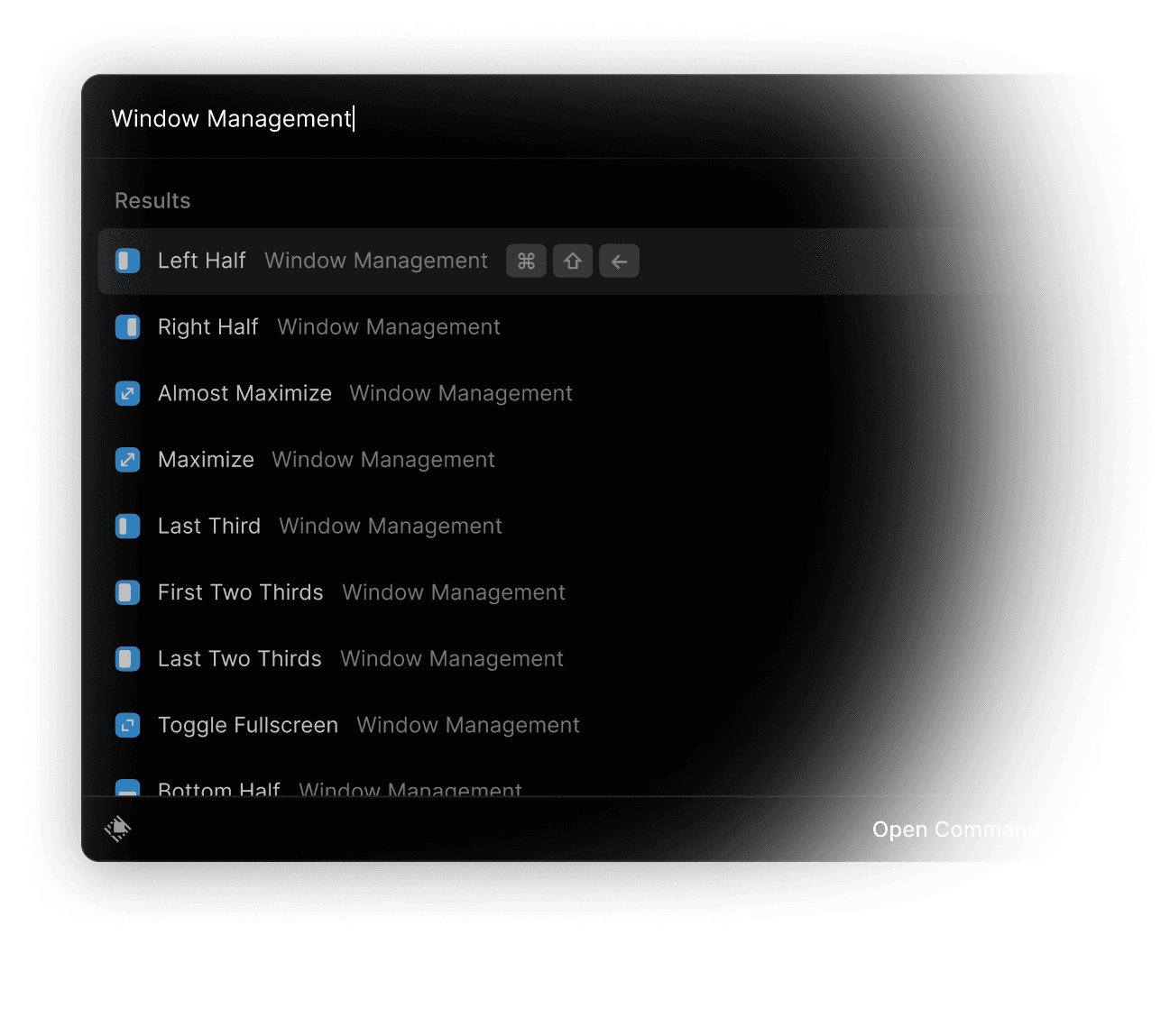
More features that unleash the power of your Mac
Alfred's free version only provides essential launcher functionality: opening files, applications, and folders, web search, universal actions, system commands and basic calculations. Advanced features like clipboard history, snippets, music controls, workflows, 1Password integration, and Alfred Gallery access require a Powerpack purchase.
Raycast takes a different approach, offering a comprehensive suite of advanced features right out of the box. Many of these capabilities surpass Alfred's offerings, providing a more robust and integrated experience even on the free tier.
Raycast Notes.
A quick way to capture a thought while working on something else.
Clipboard History.
Stop playing Clipboard Ping Pong – with Clipboard history you’ll never forget anything.
Window Management.
Resize and reorganize your windows without touching your mouse.
Snippets.
Tired of typing the same thing? Create a snippet and insert it by simply typing its keyword.
Calendar Integration.
Get a quick overview of your schedule, and never miss a conference call again.
Calculator.
Handle time zones, solve complex math expressions, unit conversions and dates using natural language.
File Search.
Find any file on your system in milliseconds with powerful sharing tools.
Raycast Focus.
Stay in flow by blocking distracting apps and websites.
System Controls.
Adjust settings, manage processes, and more – all from one interface.
App Launcher.
Launch apps without leaving your keyboard. Assign hotkeys to your favorite ones.
Quicklinks.
Launch anything faster – browser links, project folders in the terminal, or web searches.
Emoji Picker.
Quickly find and insert the perfect emoji.
Store.
If you need something extra, chances are you'll find it in one of the 1650+ extensions in the store.
Raycast Pro makes your Mac even smarter
Upgrade to Pro to harness the power of AI, personalize Raycast with custom themes, keep your Macs in sync, and unlock even more features.
AI Chat.
Your personal assistant in a familiar chat interface with multiple models to choose from.
Quick AI.
Quick AI combines the power of AI with the web to answer any question.
Themes.
Craft your own custom theme or choose one of hundreds from the community.
Unlimited Clipboard History.
With unlimited Clipboard History you can find that image you copied last year.
Unlimited Raycast Notes.
Create unlimited Raycast Notes to capture your thoughts and ideas.
Stay in sync.
Cloud Sync ensures your workflow is the same across multiple Macs.
Translate.
Quickly translate text on the fly, check pronunciation or dictate your own words.
Custom Window Management.
Position and resize your windows with custom commands and layouts.
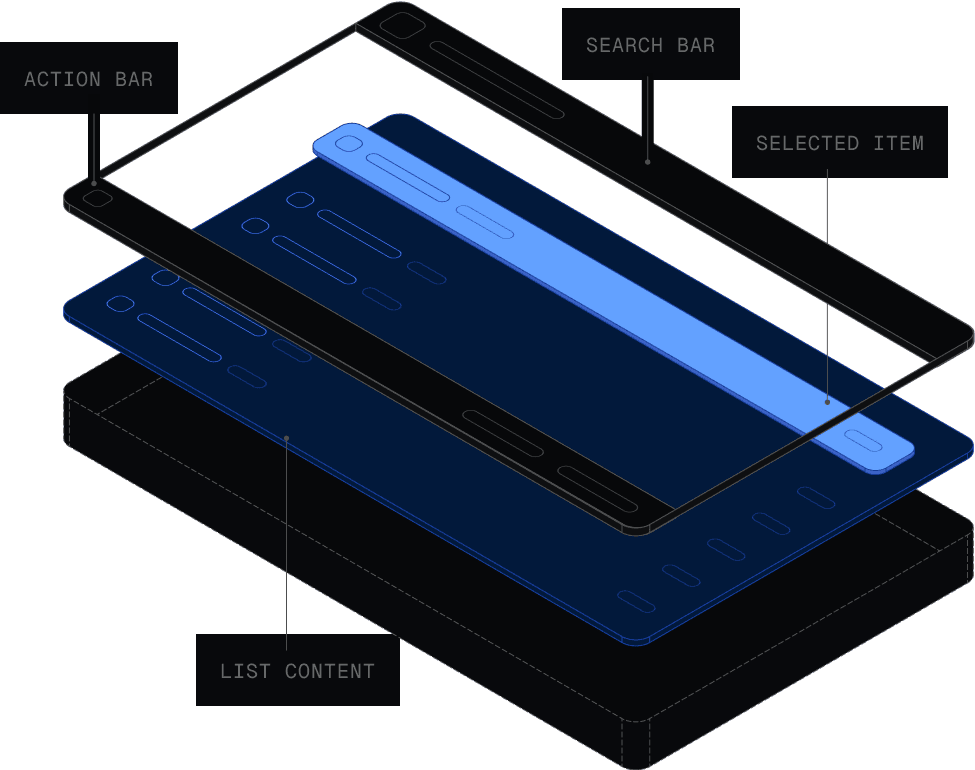
Make Raycast your own
Our Extension API is designed to allow anyone with basic web development skills to unleash the power of Raycast. Unsure where to start? Browse the source code of any extension on GitHub.
Script Commands lets you run any local script making it possible to create complex multi-step flows.
Raycast API DocumentationBuilt for professionals like you.
Used by seriously productive people.
Realtime knowledge, anywhere in your OS.
 Notion Search
Notion SearchI forked the Notion Search extension so I can easily paste "tokenized" doc links into Slack.
Raycast is incrementally turning my Mac into an AI-native operating system and I’m so here for it.
Security
Raycast keeps things local.
File searching, indexing, and native commands run locally on your Mac, with data encrypted and stored on your device. Only anonymous analytics are sent to Raycast by default. When using third party extensions, Cloud Sync or AI features, some additional data may be processed. For full transparency, please check our Privacy Policy.
Extension Review.
All extensions are open source and go through a thorough review process — including subsequent fixes and updates. Strict guidelines are in place to ensure quality and safety in the Store. For added transparency and peace of mind, users can check out the source code of any extension themselves.
Feature comparison
Raycast offers a generous free tier with most features available at no cost. The subscription based Pro tier unlocks additional capabilities.
Alfred provides a free version but reserves many of its powerful features for the Powerpack, which comes at a one-time fee.
| Built-in Features | Raycast | |
|---|---|---|
| App Launcher | ||
| File Search | ||
| System | ||
| Calculator | ||
| Quicklinks | ||
| Clipboard History | ||
| Snippets | ||
| Hotkeys | ||
| Window Management | ||
| Calendar | ||
| Emoji Picker | ||
| Raycast Notes | ||
| Raycast Focus | ||
| AI Chat & Quick AI | ||
| Translator | ||
| Theming | ||
| Cloud Sync | ||
| Team Plan |
Be more productive today and everyday.
Download and use Raycast for free.
