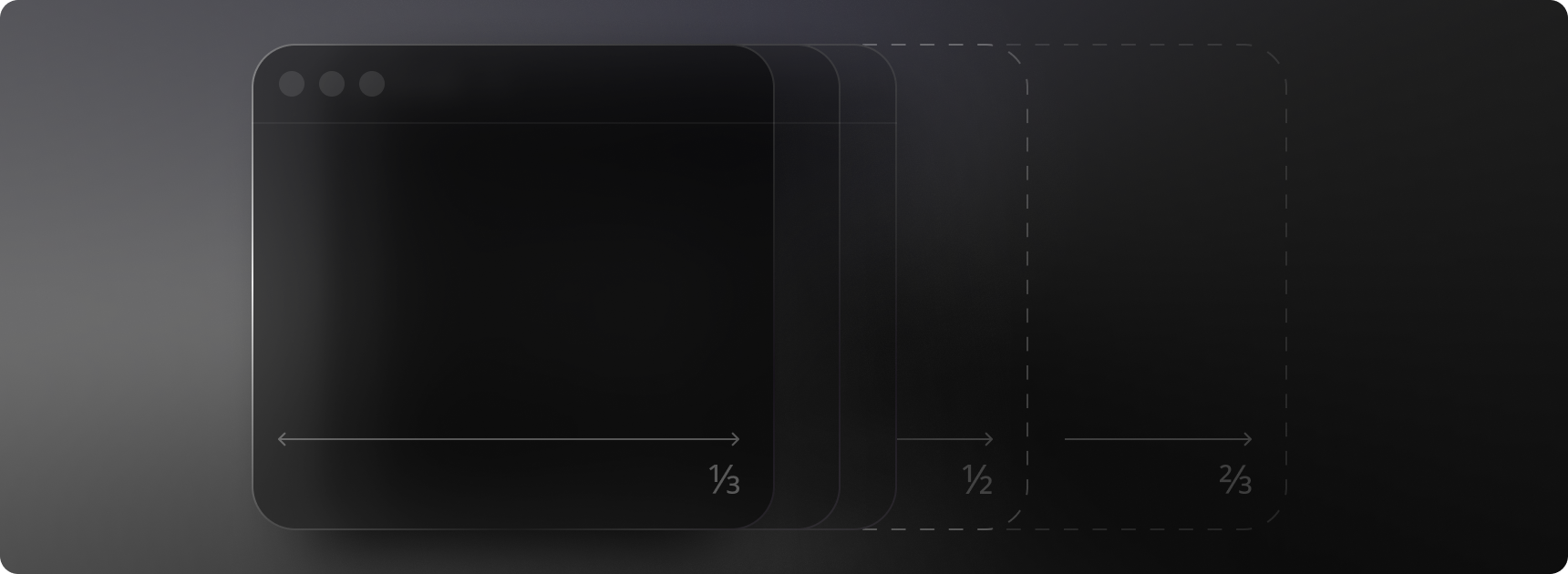✈️ Flight Tracker
Flight tracking is now one of the core capabilities of Raycast. A lot like quickly getting the answer to a calculation or conversion question, enter any flight code in Raycast (e.g. DL234, KL1620 or LH962) search bar to immediately get real-time information about that flight, including up-to-date information on departure and arrival times, flight status, and when in flight, the approximate position of the plane in a new map view.

✨ New
- Added Toggle Stage Manager command
💎 Improvements
- Calendar: You can now join Cal.com video meetings right from Raycast
- Raycast will now only offer to open Google Meet links in a special browser if the default browser is not already based on Chromium.
- Bottom-left menu: You can now click on the name of any command in the bottom-left of the Raycast window to quickly access a few links (like accessing the preferences of the command, viewing the README of an extension, etc.)
- App Uninstaller: Made the Uninstall Application action available for running applications. The running application gets quit before uninstalling it.
🐞 Fixes
- Window Management: Fixed a bug where the Stage Manager wasn’t respected if only one window was open
- Clipboard History: Fixed a bug where pasting entries from the history didn’t work in 1Password, Adobe InDesign, and other applications
- Calculator History: Fixed an issue where some shortcuts wouldn’t work when the action panel was open
- Date Picker: Fixed an issue where it would show wrong suggestions when typing the day of the week
- Manage Quicklinks: Metadata now updates correctly after editing a quicklink.
- File Search: Fixed an issue where the Authorization prompt would sometimes appear even though authorization was already granted.
- Fixed an issue where Ctrl + H/L wouldn’t work in grid views when Vim navigation style is enabled
- Made the animation of the Toggle Bounce Animation command slower on small displays
- Fixed a 1px border on the top of screenshots taken with the built-in screenshot tool