Loading...

Product
Core Features
Top Extensions
Company
Subscribe to our newsletter.
Get product updates and news in your inbox. No spam.
Paste text from the clipboard as any format you want.
Support Formats:
Plain Text: Paste text from the clipboard without formatting
URL: Extract URL from the clipboard and paste it
This is a URL https://www.raycast.com will be pasted as https://www.raycast.comFile: Extract file path from the clipboard and paste it as file
/Users/username/Desktop/file.txt will be pasted as file in Finder or other applicationsJson: Paste text from the clipboard as Json format
{"key": "value"} will be pasted as{
"key": "value"
}
Number: Extract numbers from the clipboard and paste them
This is a number 123,456.7 will be pasted as 123456.7Markdown Link: Extract URL from the clipboard and paste it as Markdown Link
https://www.raycast.com will be pasted as [](https://www.raycast.com)Markdown Image: Extract URL from the clipboard and paste it as Markdown Image
https://www.raycast.com/koinzhang/paste-as-plain-text/install_button@2x.png?v=1.1 will be pasted as 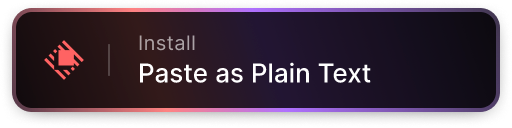Want more Productivity extensions? Try those. ©koinzhang





