
Favorite feature
Key information: I am a meticulous individual who has a completely empty desktop on the screen and prioritizes efficiency. I prefer navigating solely through keyboard commands, avoiding the use of a mouse whenever possible.
- Application shortcuts helps me to launch my most-used apps, saving tons of time.
- Floating notes are perfect for capturing ideas in class, no pen and paper needed, a lifesaver for me as a student as well as the translator for my language courses 😅.
- File search is so efficient, I barely touch Finder anymore and the clipboard history is offering me a much faster workflow.
- Raycast AI with custom commands lets me automate tasks, keeping my code clean and organized (just the way I like it!). Possibilities of new command are infinite and it’s a very underrated feature!
Moreover, the emoji picker adds a touch of fun, particularly when I make commits or add issues on GitHub.
Most used Commands, Quicklinks, Scripts and Snippets
I use tons of snippets to save time typing out the same stuff. They are a game-changer, allowing me to create entire functions and methods or even block of code with just a few keystrokes.
I also use them in specific email templates, like for my upcoming internship and to respond to some teachers when submitting final project.
As a developer, I often use snippet that outputs a basic blade component that adds automatically props, attributes...!

Top extensions from the Store
As a developer, I use various extensions like Laravel, MDN, Tailwind, and more. One of my most used extensions is Screen OCR, which helps me copy text from images and video tutorials. For image compression, I rely on TinyPNG, an excellent tool. The Copy Path or URL extension is handy for quickly targeting and changing directories in the terminal within seconds. I use Kill Process mostly to stop infinite loops 😅. Sometimes, I use the Password Generator extension, which is helpful when a website doesn't suggest a secure password. Recently, I've been using quite a lot Google Maps since Google removed it from the search engine in Europe.
Aliases, hotkeys, and fallback searches
I think I have adopted a good method with rather short and efficient shortcuts.
- For example, to open an application I use the ⌥ key + the first letter of the application.

- For all shortcuts relating to Raycast and store extensions I use the ⌃ + SHIFT + a letter which coincides with the name of the extension.

- For everything concerning window management I use the keys ⌃ + ⌥ + a letter or a keyboard arrows. Technique taken from the SEO 😳.

Anything else
I used to rely on Alfred for my productivity needs, but then I discovered Raycast. It was like a whole new level! The attention to detail in Raycast is simply unmatched. It feels like it was designed specifically for my workflow.
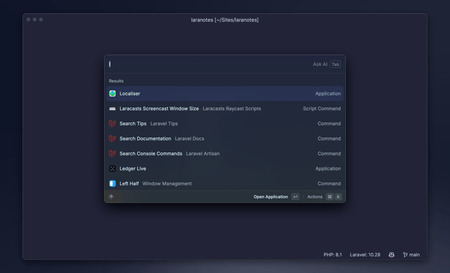
The speed? Mind-blowing 🤯! Everything happens almost instantly, making Raycast a true productivity powerhouse.
Here's my secret tip for a truly personalized Raycast experience: start from scratch. Only add the commands, apps, and extensions you regularly use. This keeps your workspace clean and distraction-free. And try to see how others use the tool, it would be incredibly helpful for you.
I'm about to start working on a new extension, but I first need to come up with a fresh idea because the store already has a wide range of topics.
By the way, I’ve been starting with YouTube recently, and made a little video on my Raycast usage (in french…), hope it will help!
Best regards,
Love you all ❤️!
More stories
Hear from other folks in the community




