Meet the new Raycast Notes
Fast, light, and frictionless note-taking experience.
We built Floating Notes as part of an internal Christmas hackathon back in 2020. Petr had been wanting a super simple notes command that would float above all windows and be fast to toggle with a hotkey using Raycast. So he made it, and a few days later, with the help of Nichlas, they shipped it. Our 1,000 users absolutely loved it. And they instantly began asking for multiple notes and markdown formatting support.
Three years after the initial release, I "accidentally" leaked an internal prototype of Floating Notes. It supported multiple notes and markdown formatting — but little did I know it was just an exploration. Since then, not a day week has gone by without someone asking: wen fn 2.0?
So finally, we couldn't be more excited to announce Raycast Notes!
Raycast Notes
It's the same fast, light, and frictionless note-taking experience you've come to love from Floating Notes, but with new features that give you more flexibility and control over your workflows.
We also made a video where I take you through the new features, you can watch it here.
Name and commands
Floating Notes is now Raycast Notes. To make it easier for your muscle memory, we've added an internal alias so searching for "floating notes" will show Raycast Notes.
We've also reviewed the available commands. Before, we used to have two: Toggle Floating Notes Window and Toggle Floating Notes Focus. We've now merged them into one Raycast Notes command now.
I recommend assigning a hotkey to that command, so you can quickly reach your notes in a keystroke. Mine is ⌥ N.

Markdown formatting
You can now take advantage of Markdown formatting to have more structured notes.
Raycast Notes supports different heading sizes, text decoration such as bold, italic, strikethrough, etc, inline code and code blocks, lists that you can indent and reorder, checklists, links and more.
I personally love this for adding a little more detail to my meeting notes and my todos.
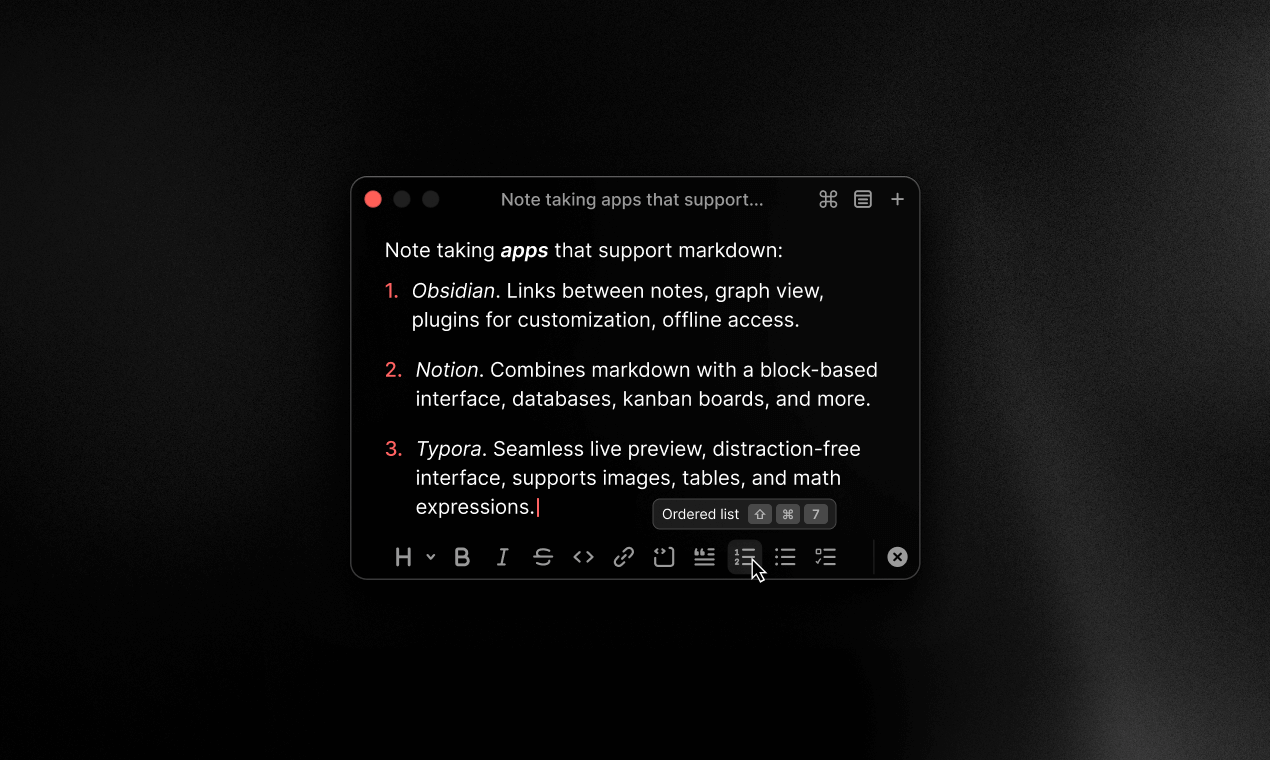
Multiple notes
You can finally have an unlimited amount of notes if you're a Pro subscriber or up to 5 for the free plan. From Raycast Notes, you can just hit ⌘ N to create a new note and ⌘ P to search through all of your notes.
These actions are also available from Raycast. Look out for the Create Note or Search Notes commands. And as usual, if you're planning on using them often, you can assign hotkeys to them.
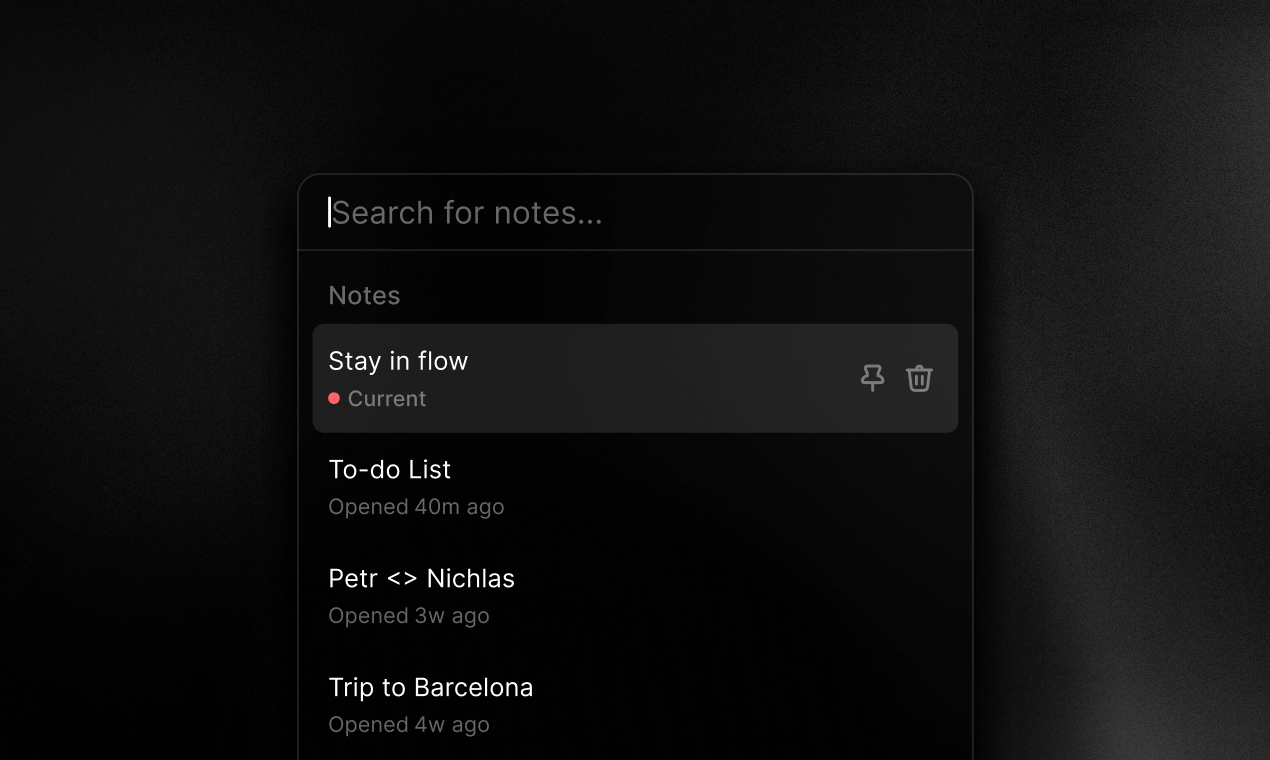
Keyboard accessible
As with everything in Raycast, there are keyboard shortcuts for each of these which you can find in the brand new ⌘ K action panel.
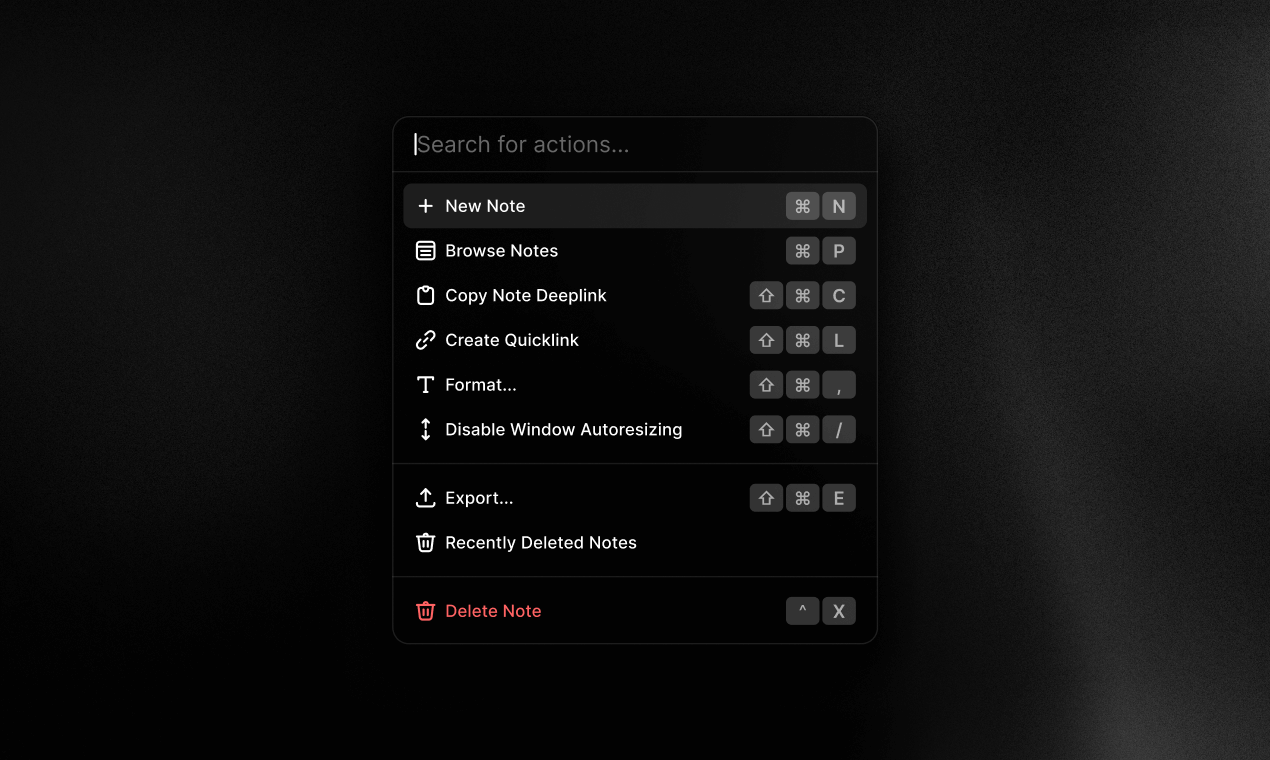
Advanced features
You can now export any note in three different formats: plain text, markdown or HTML. It's great for getting started on composing emails or blog posts.
One of my favourite new features is that you can create a Quicklink to a specific note. So you can open it from anywhere with a single keystroke, without breaking your flow state.
You'll find these options in the ⌘ K action panel.
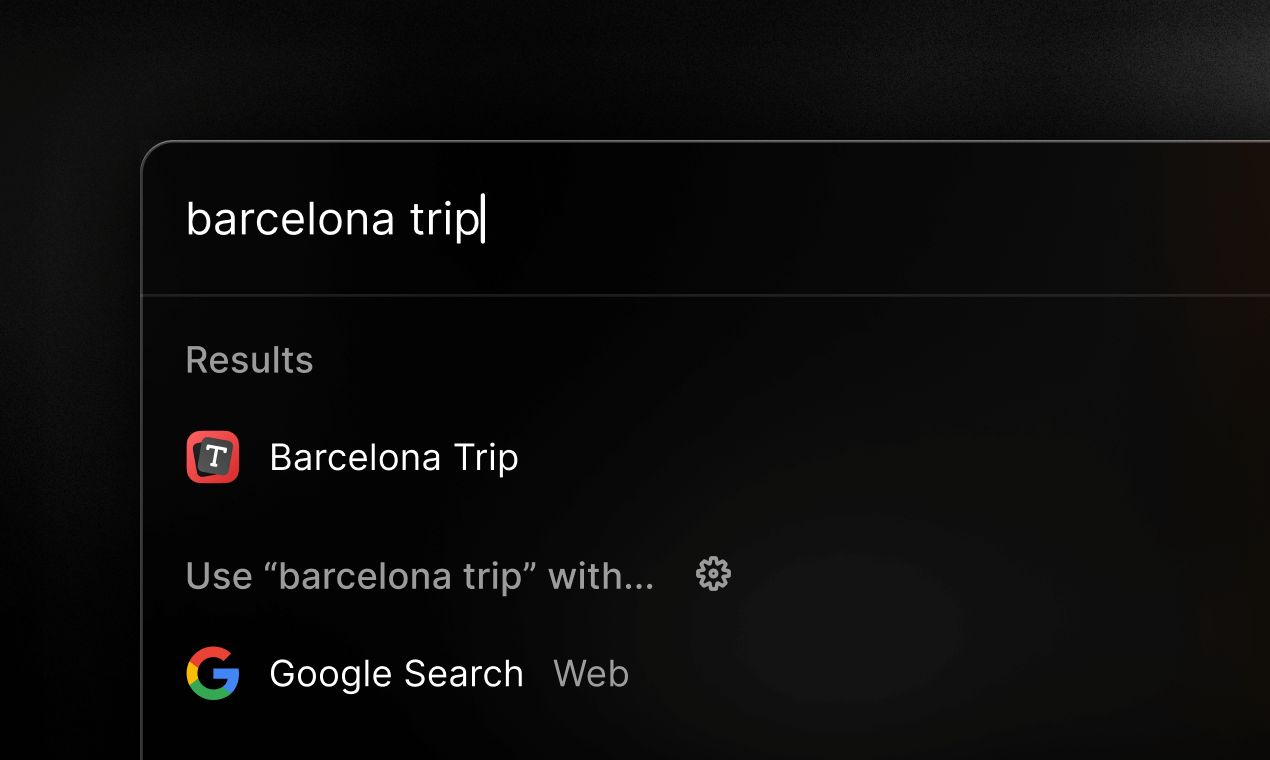
Available now
Raycast Notes is available now. Run the Check for Updates command to start using it. If you're still not using Raycast, you can download it and install it on your Mac.
