Core
Check the Raycast changelog, send feedback and use other utilities.
The Core extension, bundles many utilities, such as a changelog, feedback command and more.
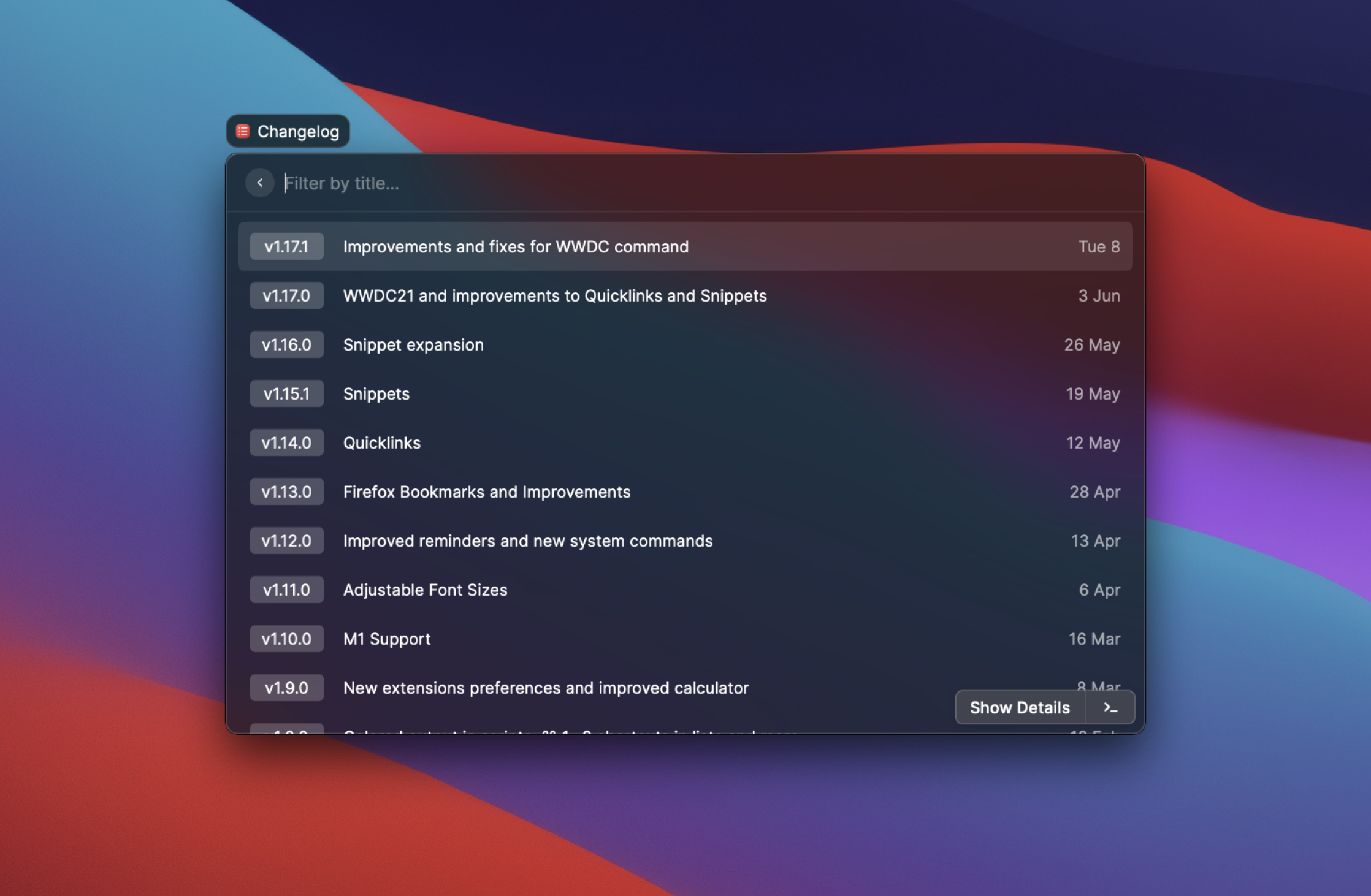
Commands
Changelog: Follow our updates in the app. Travel back in time and see the evolution of Raycast by reading the release notes.
Send Feedback: Send a bug report, feature request or anything else directly into our Slack workspace. We'll get back to you ASAP.
And a lot more: Open the help or manual. Recenter the Raycast window. Or check for updates.
Getting Started
Follow these steps to set up the extension:
- Go to the Extensions panel in the Raycast preferences
- Select and enable the Core extension
- Optionally, configure the commands that you want to use
Afterwards, you should be able to use all commands of the Core extension.
